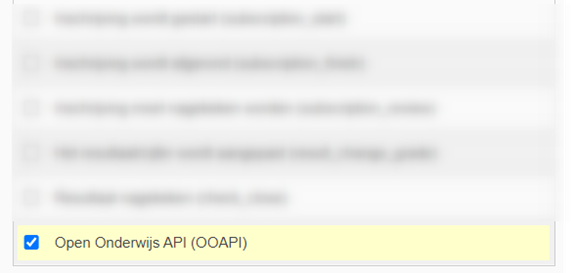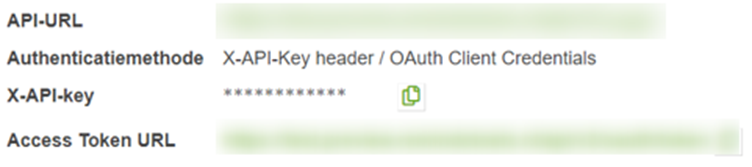- 20 Aug 2024
- Afdrukken
- Pdf
OOAPI
- Bijgewerkt op 20 Aug 2024
- Afdrukken
- Pdf
OKE connection based on the OOAPI standard
It is now possible to link applications from different suppliers with Remindo. This is very simple via the OKE link (Onderwijs Koppeling Examinering). This allows test moments to be automatically transferred to Remindo from the planning and Remindo also provides automatic feedback of test results. This makes manual importing and exporting of data a thing of the past and prevents errors. Moreover, because the OKE link is an open standard (based on the Open Onderwijs API), no lengthy implementation process is required. In this way, it is possible for mbo to set up the exam process with applications from different suppliers when the supplier complies with this open standard.
The OKE link has been developed specifically for the examination process in secondary vocational education (MBO) and uses OOAPI version 5. The OKE link is based on three functionalities: participant registration (SIS), test planning and logistics system (TPS) and test taking system (TAS). In this case, Remindo is used as a test-taking system. There are six interfaces/information flows between these three functionalities. More information about the OKE link can be found at edustandaard.nl.
Setting up the OKE link based on the OOAPI standard in Remindo
The link can be set by the ‘administrator’ role in the Remindo environment. If you do not have this setting, please contact the administrator of the test player. This is probably the exam supplier of your test player.
- Go to the Remindo test player you want to link.
- Go to Administration > Settings.
- Click on the API tab.

- Click on the ‘Open Onderwijs API Documentation’ button.
- Click on the ‘+ New API key for OOAPI’ button.
- The form is already filled in with the correct information to connect via OOAPI:
- Authentication method: X-API-Key header / OAuth Client Credentials
- Available API calls: Enable only OOAPI endpoints
- Enabled callbacks: Open Education API (OOAPI)
- Complete the form with:
Name of the link and email address of technical contact
Details for the callback, you will receive these from the application you want to link with:
- Callback URL
- Access Token URL
- Client ID
- Client Secret
- Scope
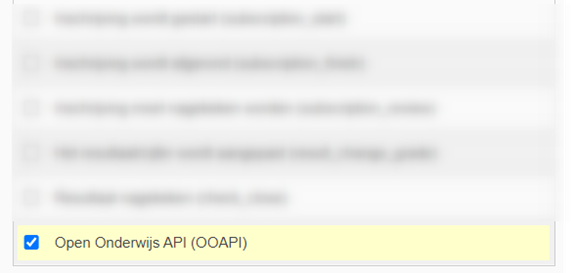
Save the form.
- Copy API URL, X-API key and Access Token URL and configure this data in the application to be linked
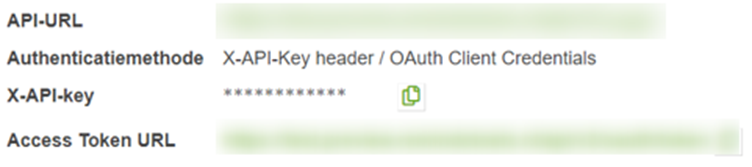
The X-API key contains a Client ID and a Client secret, the part before the ‘:’ is the ID, behind it is the secret.
9. The OOAPI link is ready.
Frequently asked questions
If your school has several test environments, how does it work?
The OOAPI has to be set up separately in each Remindo test environment.I cannot see the ‘Settings’ tab in Remindo. What should I do?
The administrator of the environment sets the permissions of the environment. Contact the administrator of your environment if you cannot access the settings page.Can all Remindo environments be connected via the OOAPI?
For more information on scheduling and connected parties, please refer to edustandaard.nl.I use another planning system and/or SIS. Can Remindo link to these via the OOAPI?
For more information on scheduling and connected parties, please refer to edustandaard.nl.Can the content of the session report be modified?
No, the components of the session report cannot be modified.How do I create test moments if I use Eduarte?
If you use Eduarte as a test planning system, you can find more information in the Guide ‘Setting up test moments in Remindo from within Eduarte’.
Accounts and roles
Are candidates created via the OOAPI/OKE link or are existing accounts reused?
If candidates are already properly in Remindo, these accounts will be reused. Any grouping will remain. Candidates are linked on the code/characteristic field in Remindo (this is also passed on by SIS).Are the roles on digital-examineren.nl of administrator, supervisor and author correct?
Within Remindo, roles have a number of basic rights and, in addition, a number of configurable rights. This allows each role to be set to fit the function within an organisation. How the roles are set has nothing to do with the OKE link. The link only ensures that people are linked to a test moment. From Eduarte, people are only linked to a test moment as candidate or invigilator.What can be changed in the roles of supervisors?
The setting of roles is not done via the OKE link. It depends on the exam supplier how roles are set. In fact, the link only affects candidates and invigilators, as the link is about test moments. Each accompanying role can be linked to the test moment as an invigilator.
Make sure users already have an account with the right role in Remindo. The OOAPI link can also create users, note that only ‘Supervisors’ are created. If an account already exists, for example that of invigilator, the role itself is not modified and that user is linked to the test moment.
- Based on what data are students/users linked to existing accounts?
- Account ID
- Student number
- Email address
Account ID is the user name. Remindo first does a check on Account ID. If we find exactly 1 user, then we use that account. If not, we check if there is exactly one student where there is a student number in the code/characteristic field. If not, then see if there is exactly one student with the specified e-mail address. If not, then a student is created where the username is the Account ID (unless it is already in use, e.g. by a supervisor), the student number enters the code/characteristic field and the e-mail address is recorded as the e-mail address. The given name is also stored.
The same applies to supervisors.
If candidates/users are linked based on other data, this mapping can be adjusted so that, for example, the student number is used as the user name. If this is desired, this can be indicated to Paragin by emailing support@paragin.nl.
- When is the student registered as ‘absent’ in SIS if the test has not been taken?
A check is made once an hour at the test moments that have been completed to see if there were students registered who never started. This is fed back via the OOAPI/OKE link.ents registered who never started. This is fed back via the OOAPI/OKE link.
Disclaimer: This text was automatically translated from the Dutch version.