- 30 Oct 2024
- Afdrukken
- Pdf
English knowledge base
- Bijgewerkt op 30 Oct 2024
- Afdrukken
- Pdf
Welcome to Paragin's Knowledge Base!
Here you will find articles that provide support for our software. We have several main folders for Remindo and Skillsly. There is also a folder with information about ISO27001, a standard for securing the information we store.
Our articles are divided into folders, related to a specific topic. All folders can be found on the left side of the screen. Some contain subfolders, where certain topics are discussed in a little more depth.
Colored blocks are used to provide additional information. Blue blocks (which you see below) give a little more information in the form of a tip or other support. Yellow blocks give important information (warnings) that you should pay attention to when working in our software, for example if a certain setting can affect other settings. Red blocks we don't use much and are only for very sensitive topics, such as permanently deleting data.
If you want to know exactly what changes have been made to Remindo, check the articles with the release notes.
Using the Knowledge Base
You can use the Knowledge Base by reading at a folder on a specific topic. Click on a folder to expand or collapse it. Then click on the article you want to read.
You can also use the search bar to search for a term. You will then see all articles containing that exact term, no need to press Enter! Click on an article to read it. Below you can see how that works.
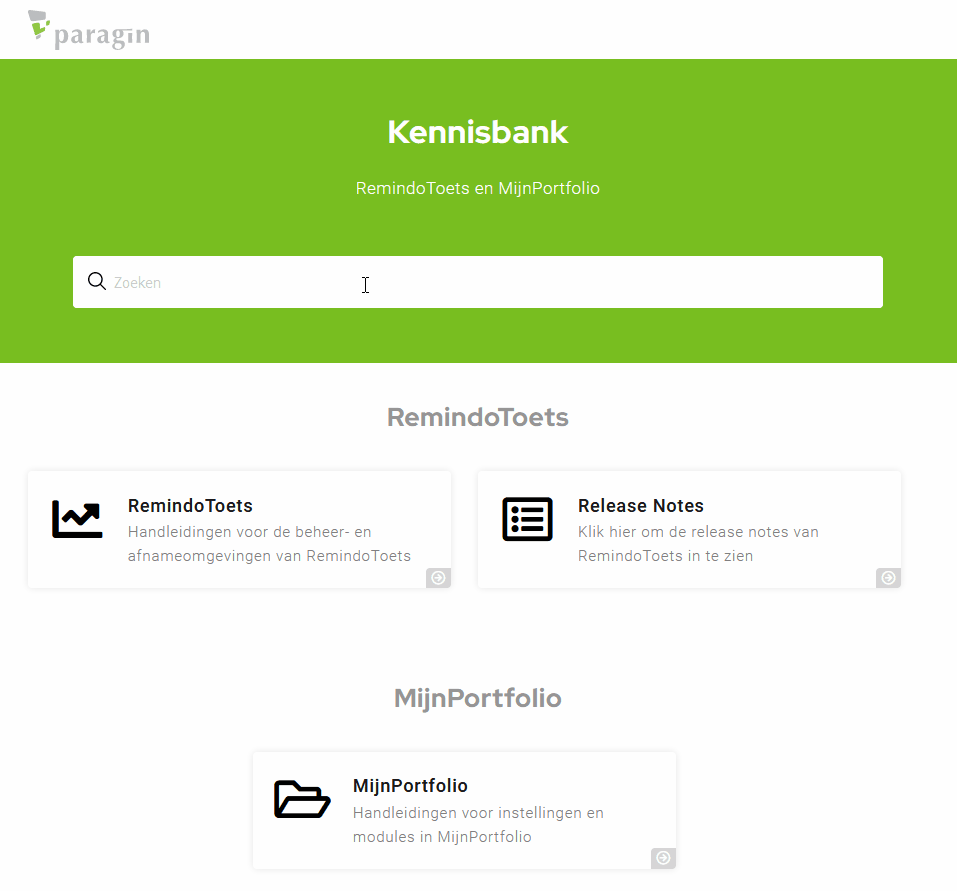
If you want a complete list of all articles containing your search term, after entering the search term, click on "View all results," below the list of articles that appears.

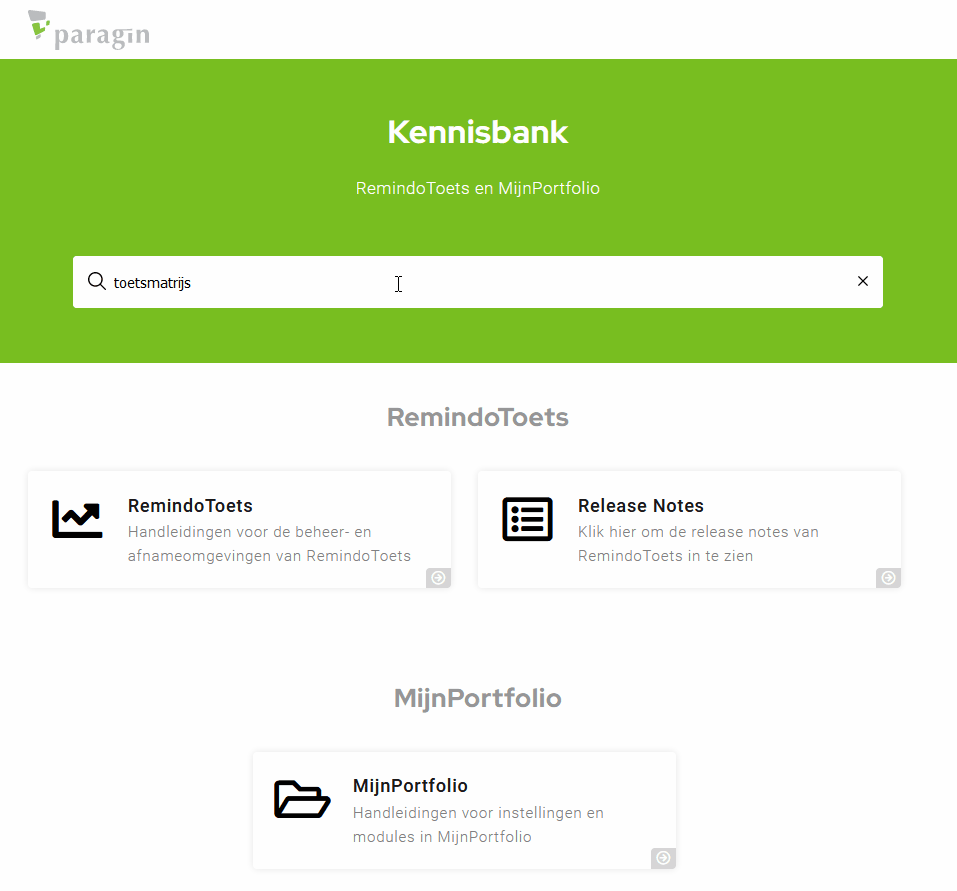
Links to other articles
Many articles include references to other articles to minimize duplication of information. When a reference to another article is posted, it looks like this: click on this colored text to go to this article!
Table of contents and tags
On the right side of the screen, many of the articles have a table of contents. Click on any of them to jump directly to the corresponding section of the article, so you don't have to scroll.
Tags are associated with articles related to the same topic, but are not always placed in the same folder. Some topics are spread across multiple folders, such as paper tests. To still get an overview of everything related to paper tests, you can for example go to the article 'Questions for a paper test' and click on the tag 'Paper test'. This will then lead you to the overview page for that tag.
Disclaimer: This text was automatically translated from the Dutch version.
